Watermark Faculty Success allows users to automatically import relevant Publications via two different methods - importing a Bibtex file or searching three different databases.
Users can find the option on the Publication summary screen - IMPORT.
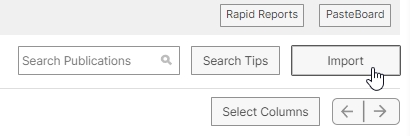
Selecting IMPORT will take users to the following screen, which contains two options.
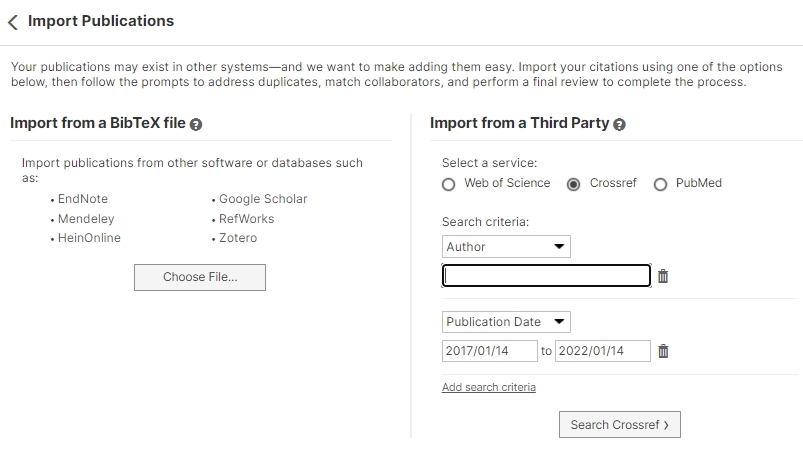
Option A: Import from a BibTeX file
To use this option a BibTeX file should be available to be uploaded. Several online publication databases, such as Google Scholar, have the option for users to download citations as BibTex files. Once uploaded, users will have the option of reviewing the record for accuracy. Once approved, the information will populate the relevant fields within Watermark Faculty Success, including publisher, issue number/edition, page numbers, etc.
Afterward the import users can manually edit the record, such as selecting a more appropriate contribution type.
Option B: Import from a Third Party
Users click the circle to choose the specific database to search - Web of Science, Crossref or PubMed. Users can search for articles by their name, title, ISSN or other options. They can also select a specific time period. Watermark Faculty Success will return all potential articles to which the user could be linked within the defined date span. Users can go entry by entry to accept or ignore records.

